In this article
How to view transactions
To view and download transaction details for IBTC and IETH:
- On your dashboard, select the ‘Details’ dropdown and select ‘Transactions’.
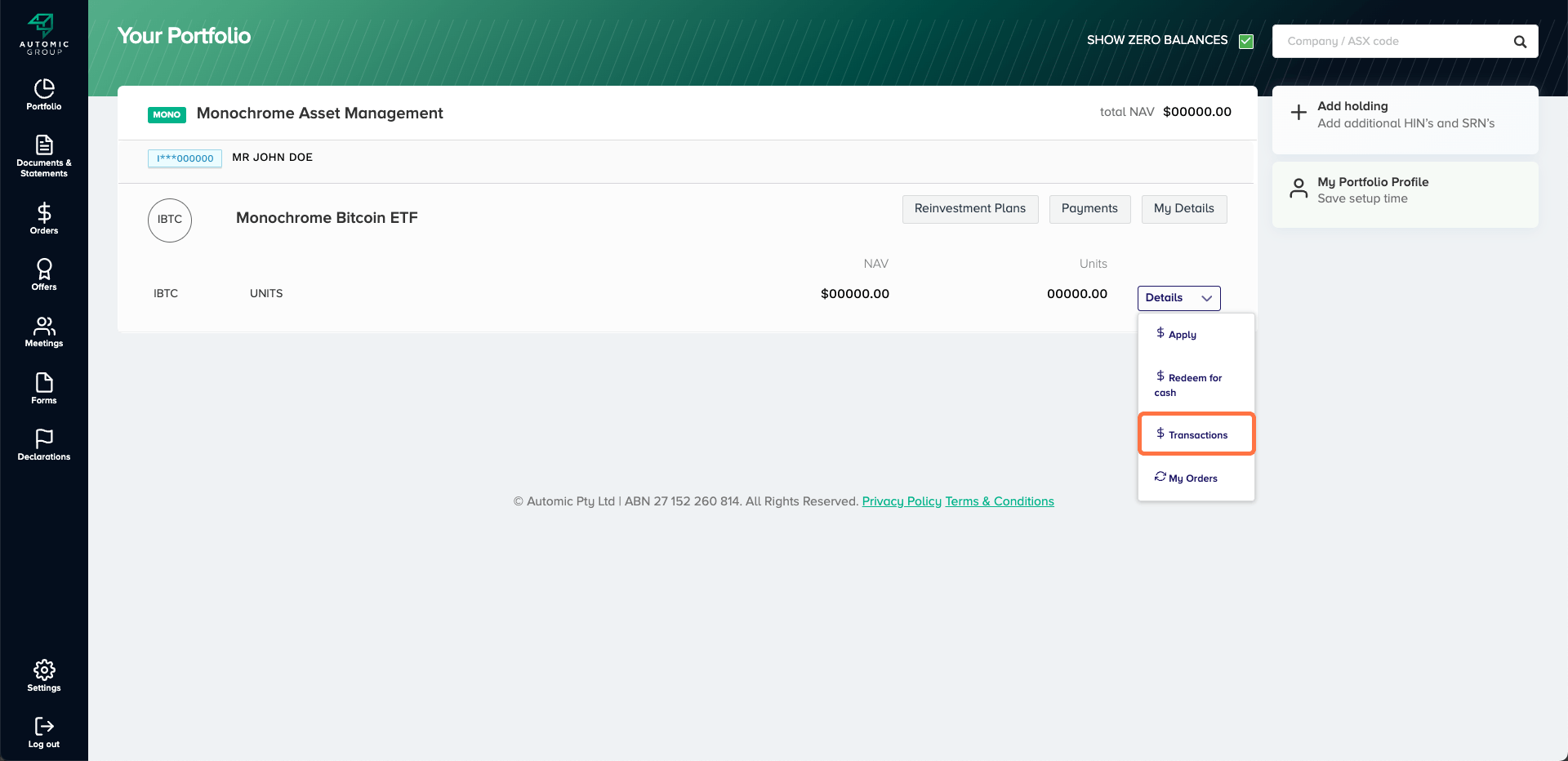
- Choose a date range and select ‘Search’.
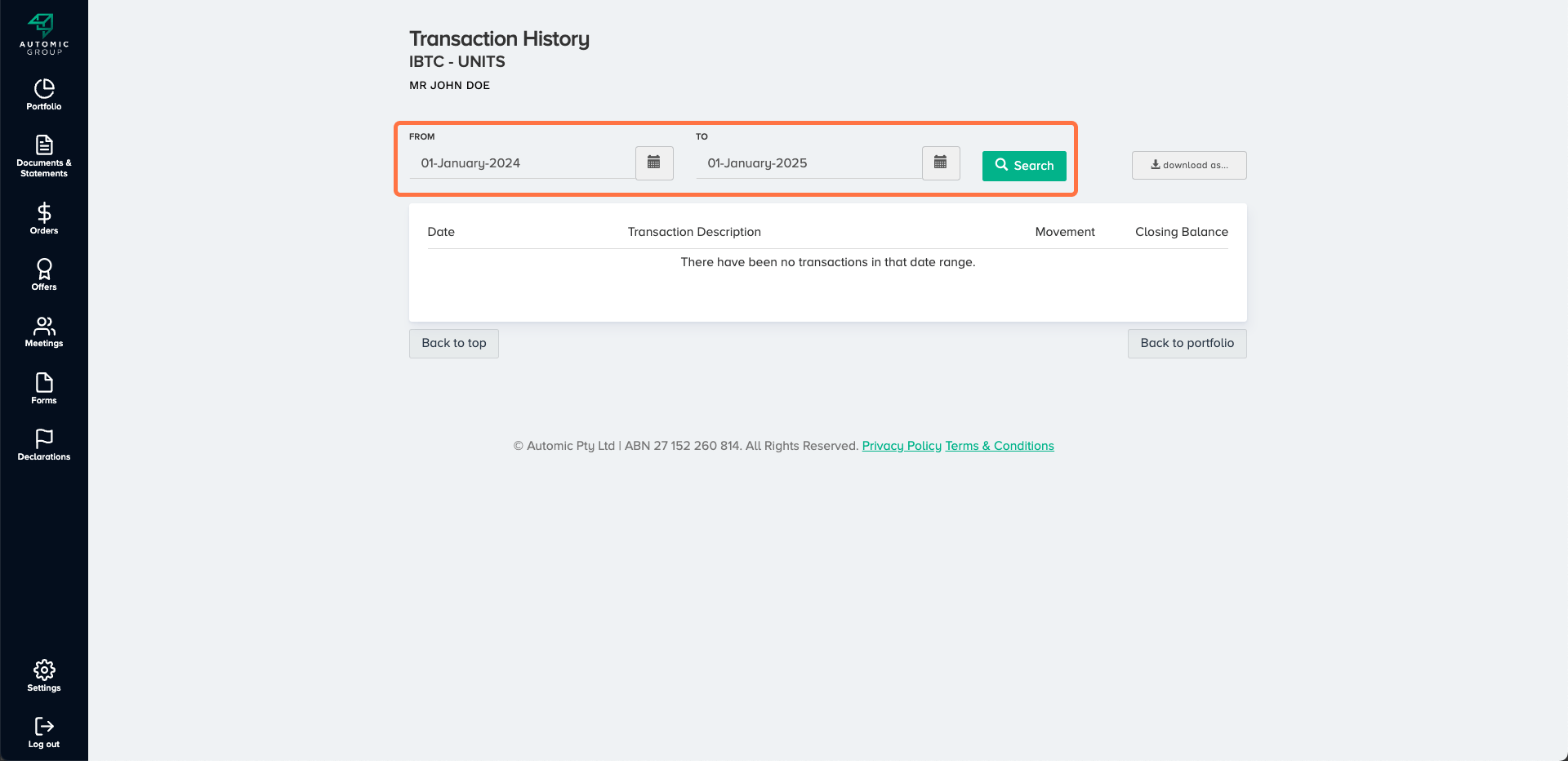
- To download, click ‘Download as’ and select your preferred format (CSV, PDF, or Excel).
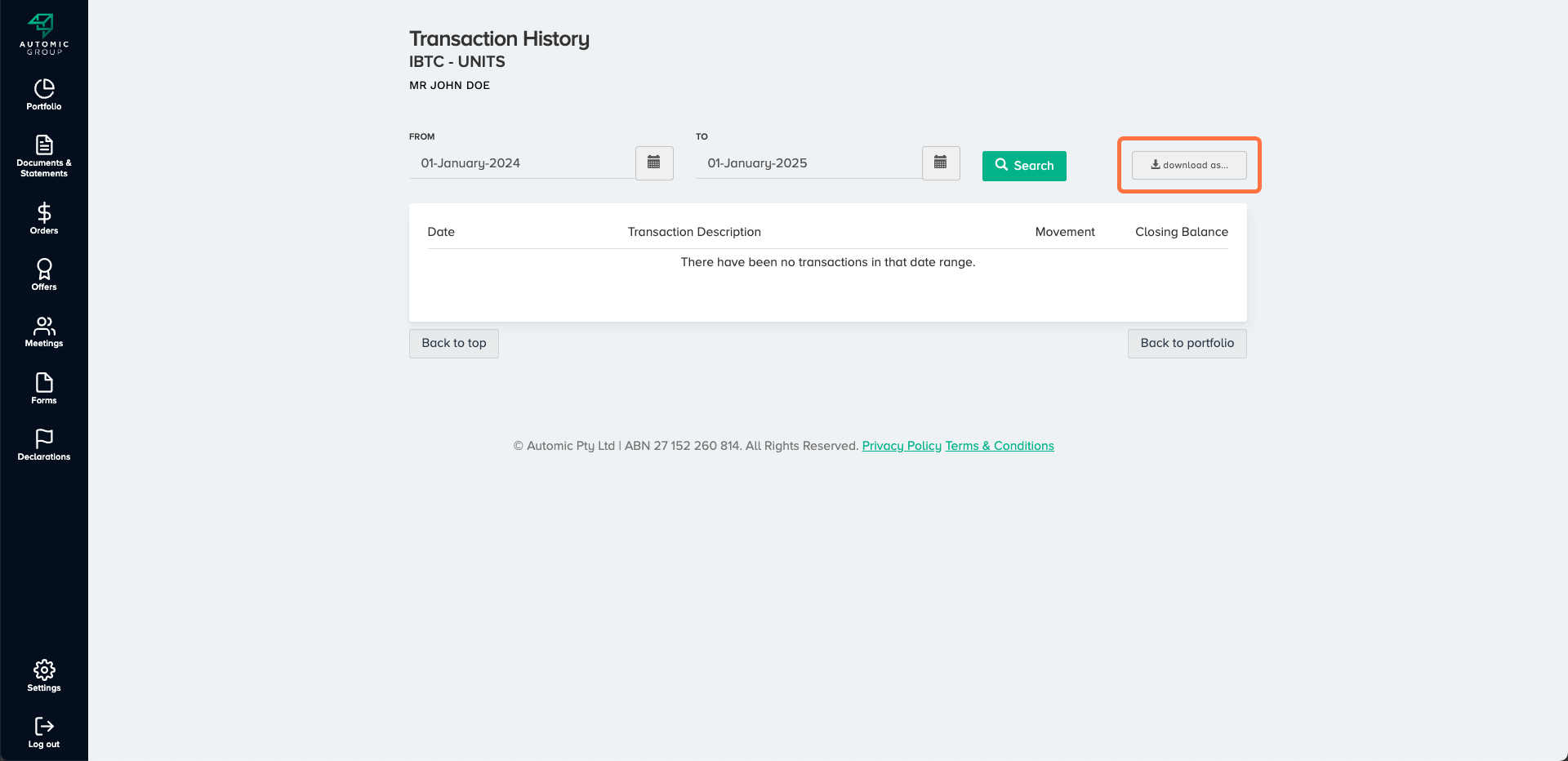
Note: The guides provide general information only and may be subject to change at any time without notice. It does not constitute financial product advice. You should obtain independent advice from an Australian financial services licensee before making any financial decisions.